Import & Export Data from PostgreSQL
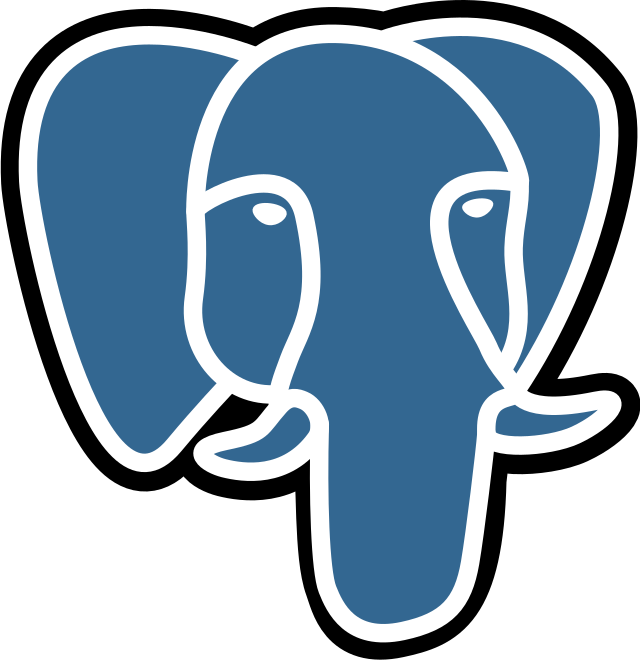
As a developer, managing data is an essential part of our workflow. Whether we're working with large datasets or small, having the ability to import and export data efficiently can save our time and reduce errors. In this article, we'll explore how to use the psql COPY utility command to quickly and easily import and export data from PostgreSQL.
Import Data to Table
To import data into a PostgreSQL table, we can use the following command:
psql -h 127.0.0.1 -p 5432 -d demo -U demouser -W -c "\COPY sales.dept FROM '/Users/sauravmitra/Demo/dept.csv' DELIMITER ',' CSV HEADER"
This command imports data from a comma-delimited file with a header into the sales.dept table. We can also specify specific columns to import by adding them in parentheses, like this:
psql -h 127.0.0.1 -p 5432 -d demo -U demouser -W -c "\COPY sales.dept (deptno, dname) FROM '/Users/sauravmitra/Demo/dept.csv' DELIMITER ',' CSV HEADER"Export Data from Table
To export data from a PostgreSQL table, we can use the following command:
psql -h 127.0.0.1 -p 5432 -d demo -U demouser -W -c "\COPY sales.dept TO '/Users/sauravmitra/Demo/dept.csv' DELIMITER ',' CSV HEADER"
This command exports data from the sales.dept table into a comma-delimited file with a header. Again, we can specify specific columns to export by adding them in parentheses.
psql -h 127.0.0.1 -p 5432 -d demo -U demouser -W -c "\COPY sales.dept (deptno, dname) TO '/Users/sauravmitra/Demo/dept.csv' DELIMITER ',' CSV HEADER"Export Data Based on SQL Query
But what if we want to export data based on a specific SQL query? That's where things get really powerful. We can use the following command:
psql -h 127.0.0.1 -p 5432 -d demo -U demouser -W -c "\COPY (SELECT * FROM sales.dept WHERE deptno < 5) TO '/Users/sauravmitra/Demo/dept_filter.csv' DELIMITER ',' CSV HEADER"
This command exports data from the sales.dept table, but only for rows where deptno is less than 5. The resulting file will contain only those rows.
Export Data Based on Complex SQL Query
And finally, what if we have a complex SQL query that we want to use to export data? We can create a SQL query file and then use the following command:
emp_dept.sql
WITH employee AS (
SELECT
empno, ename, mgrno, deptno, sal
FROM sales.emp
),
department AS (
SELECT
deptno AS dnum, dname
FROM sales.dept
),
manager AS (
SELECT
empno AS mgrnum, ename AS mgrname
FROM sales.emp
),
result AS (
SELECT
empno, ename, deptno, dname, sal, mgrno, mgrname
FROM employee
INNER JOIN department
ON employee.deptno = department.dnum
LEFT OUTER JOIN manager
ON employee.mgrno = manager.mgrnum
)
SELECT * FROM resultpsql -h 127.0.0.1 -p 5432 -d demo -U demouser -W -c "\COPY ($(</Users/sauravmitra/Demo/emp_dept.sql)) TO '/Users/sauravmitra/Demo/emp_dept.csv' DELIMITER ',' CSV HEADER"
This command exports data based on the complex SQL query in the emp_dept.sql file, and saves it to a comma-delimited file with a header.
In this article, we've seen how to use the psql COPY utility command to import and export data from PostgreSQL. Whether we're working with small datasets or large ones, these commands can save us time and reduce errors. So next time you need to manage your data, give them a try!

